Top 7 Widgets for Sales Pipeline Monitoring
Explore top tools that enhance sales pipeline monitoring with real-time insights, customization, and U.S.-specific reporting for better decision-making.

In today’s competitive sales environment, businesses increasingly rely on real-time tools to track and optimize their sales pipelines. Research shows that companies using advanced monitoring tools can improve deal closure rates by up to 20%, highlighting the growing importance of these solutions. With U.S. sales teams facing tighter quarterly targets and evolving buyer behaviors, having tools that deliver actionable insights in familiar formats - like dollar values and U.S. date conventions - has become essential.
In this article, you'll discover:
- How real-time data integration accelerates decision-making and improves pipeline visibility.
- Customization options that align with your unique sales processes and reporting needs.
- Localized features tailored for U.S. businesses, ensuring seamless adoption and usability.
These insights offer practical value for sales managers and teams looking to streamline workflows, improve forecasting accuracy, and maintain a competitive edge. With advancements in technology and AI-driven tools, the right widget can transform how you manage and grow your pipeline.
As businesses face increasing pressure to meet revenue goals, tools that combine real-time insights with intuitive design are no longer optional - they’re a necessity. Let’s explore how these top widgets can help your team achieve measurable results.
What Are The Best CRM Dashboard Widgets For Sales Teams? - Sales Pro Blueprint
1. Pipedrive Pipeline Widget
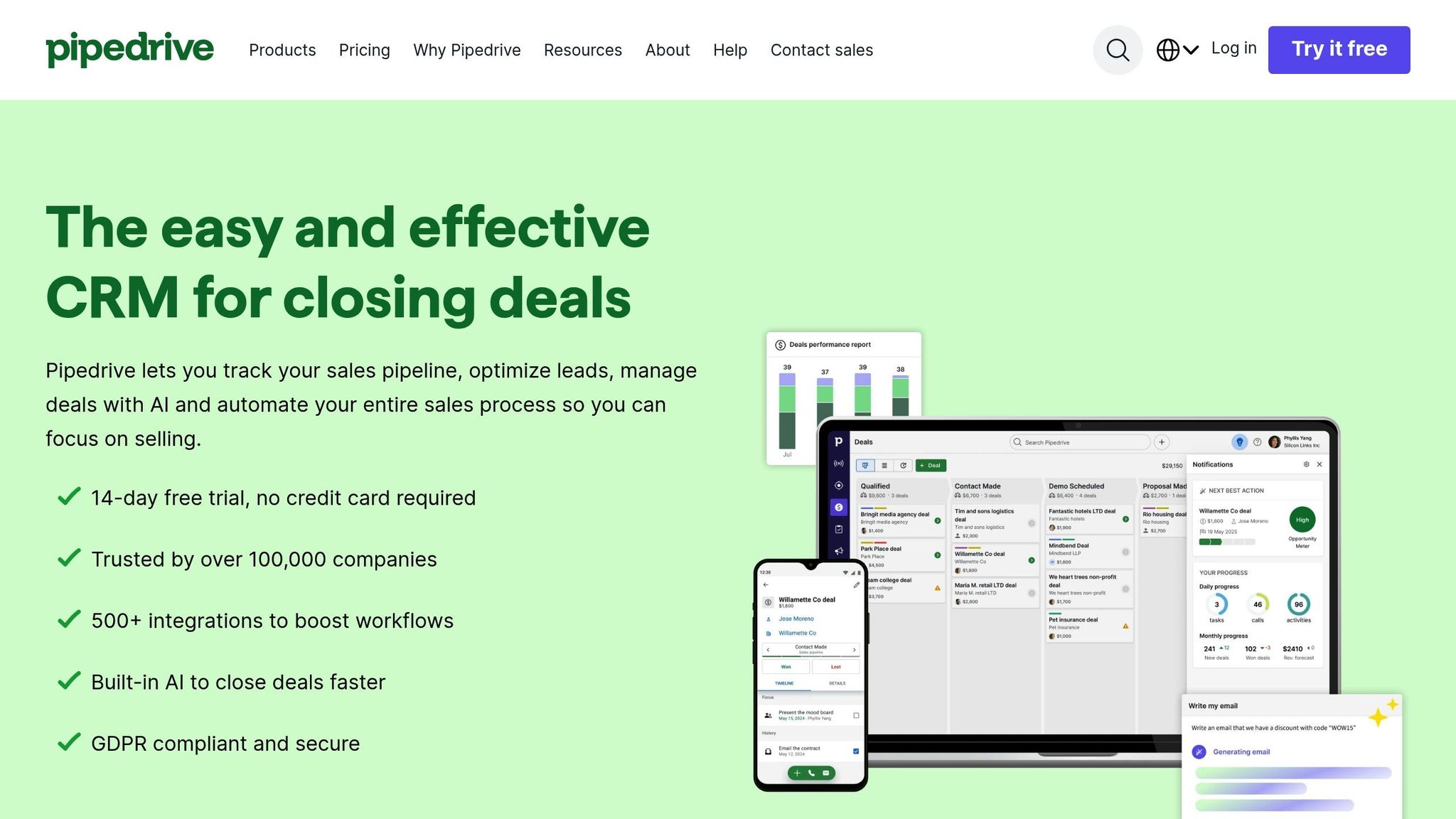
The Pipedrive Pipeline Widget provides a clear, visual dashboard that maps out every stage of your sales pipeline - from the first contact to the final deal. This makes it easier for managers to track progress and identify any areas where things might be slowing down.
Customization Options
With Pipedrive, customization takes center stage. Teams can adjust the dashboard to fit their specific workflows, ensuring the tool aligns perfectly with their sales processes.
US-Localized Reporting
In addition to its flexibility, the widget is tailored for U.S. users, presenting financial and scheduling data in familiar formats. For example, financial figures are displayed in dollars, using the standard American decimal format. Dates follow the MM/DD/YYYY structure (e.g., 09/29/2024), and weeks are configured to start on Sunday.
Users can also set their default currency to dollars on an individual basis. Timezone settings are automatically synced with the user’s computer, ensuring that scheduled events and report timestamps match local U.S. time zones. This attention to detail ensures that the widget integrates seamlessly into U.S.-based operations.
2. monday Sales CRM Dashboard Widget
The monday Sales CRM Dashboard Widget simplifies complex sales data, presenting it in a clear and visually engaging format. This tool helps sales teams quickly assess pipeline performance, offering a seamless integration with monday CRM's board system. By pulling data directly from deal tracking boards, it provides real-time visualizations of your sales funnel. Let’s dive into how its real-time updates and flexible customization enhance your sales tracking experience.
Real-Time Data Integration
This widget keeps your dashboard up-to-date by syncing automatically with your monday CRM boards. Every time a deal is updated, a stage is changed, or a value is modified, the dashboard reflects those changes instantly. It pulls data from multiple columns, including deal values, stages, close dates, and team assignments, giving you a complete and accurate picture of your sales pipeline at any moment.
Customization Options
The dashboard offers extensive customization features, allowing teams to tailor it to their unique sales processes. You can select different widget types, adjust display settings, and configure data sources to create a dashboard that fits your workflow seamlessly. Additionally, you can modify widget sizes, positions, and color schemes, ensuring the layout aligns with your team’s reporting needs and preferences.
US-Localized Reporting
For businesses operating in the U.S., the widget includes features to meet localized reporting needs. Currency formatting can be adjusted directly in the Numbers Widget or within the Deal Value column settings, ensuring accurate financial reporting. If your business deals with multiple currencies, monday.com also offers a Smart Column app to streamline this process.
3. Zoho CRM Pipeline Insights Widget
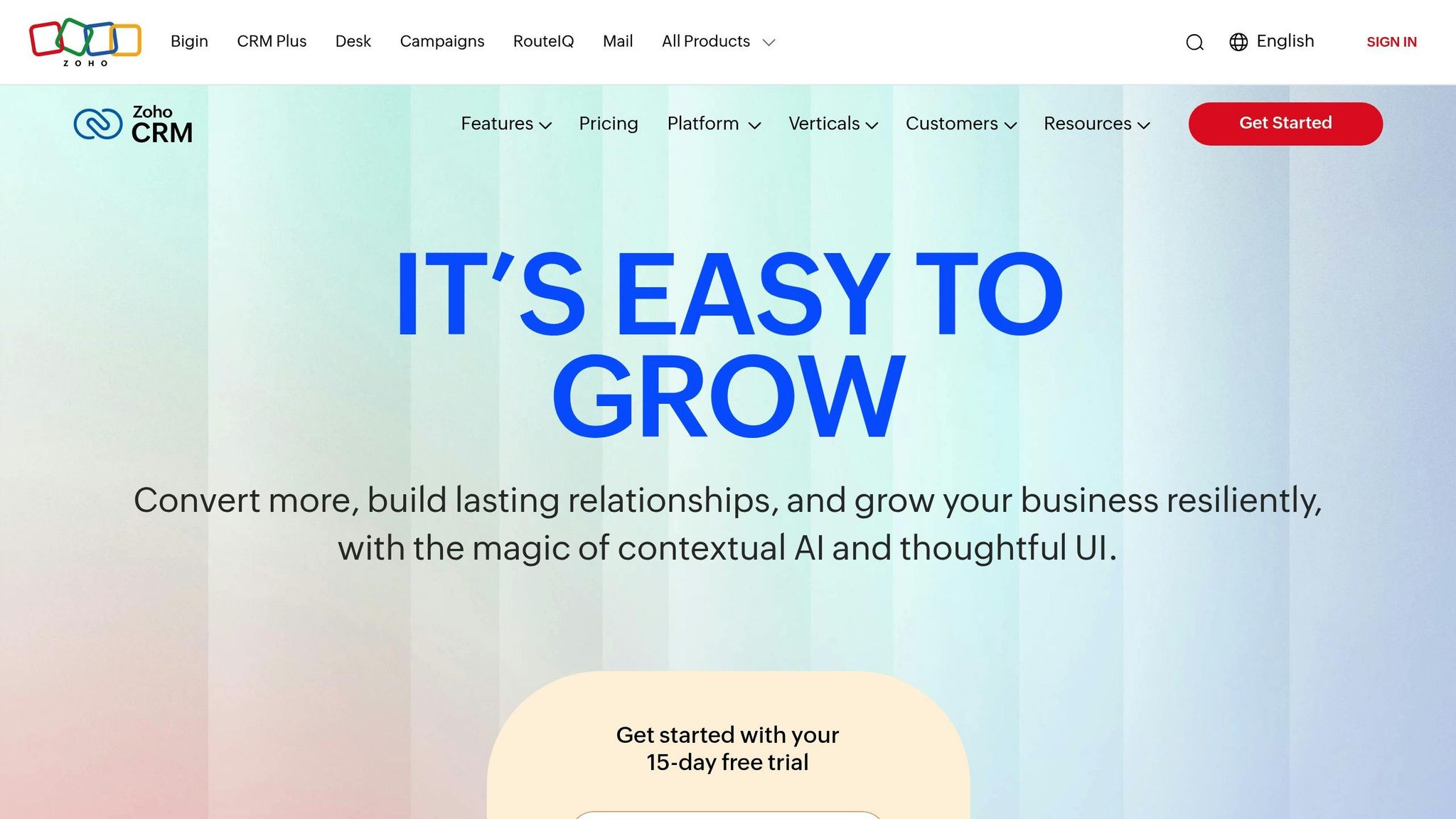
The Zoho CRM Pipeline Insights Widget takes sales data and turns it into meaningful insights through advanced analytics and visual tools. It does more than just track your sales pipeline - it provides predictive insights and trend analyses to help sales teams make well-informed decisions. Built on Zoho's CRM platform, it offers a complete view of your sales funnel while remaining flexible enough to adapt to various business models and sales strategies. Let’s dive into how real-time integration enhances its functionality.
Real-Time Data Integration
This widget keeps your pipeline up-to-date by syncing every deal update, stage change, and customer interaction as they happen. Whether it’s emails, calls, meetings, or deal progress, the widget processes all this information in real time to give you a full picture of your pipeline activity. It also integrates seamlessly with third-party tools through Zoho's API, allowing businesses to centralize data from marketing, support, and finance systems.
Customization Options
The Pipeline Insights Widget is highly customizable, offering tools to tailor dashboards and filters to your specific needs. Users can create multiple dashboard views, whether for sales reps tracking personal goals or executives analyzing overall pipeline performance. It supports various chart types - such as funnel charts, trend lines, heat maps, and scorecards - designed to match your key performance indicators (KPIs).
Customization also extends to reporting. Teams can schedule automated pipeline reports with personalized metrics and formatting. Conditional formatting rules can be set up to flag important pipeline issues, like stalled deals or opportunities approaching their close dates without recent activity. These features allow teams to quickly respond to changes and maintain effective pipeline management.
US-Localized Reporting
For businesses operating in the United States, the widget includes features tailored to local practices. Reports are formatted with currency displayed in USD, and dates follow the MM/DD/YYYY format. The time zone management system ensures meeting schedules, follow-up reminders, and deal close dates are accurately adjusted for US time zones, making it easier to stay organized and aligned with local standards.
4. Freshsales Real-Time Communication Widget
The Freshsales widget takes real-time communication and reporting to the next level, seamlessly integrating with your sales pipeline. Using the Freshchat messenger, it allows for quick and efficient communication while maintaining a focus on localized reporting. Specifically tailored for U.S. users, it formats text, dates, numbers, and timestamps in American English (en-US) standards. This ensures that logs and reports are displayed in formats that feel familiar and intuitive. Up next, we’ll look at another widget designed to deepen your pipeline analytics.
5. FreeAgent CRM Workflow Automation Widget
The FreeAgent widget provides tailored reporting specifically designed for sales teams in the United States.
US-Localized Reporting
With the FreeAgent widget, currency is displayed in US dollars (USD) using proper formatting, such as $1,234,567.89. Dates follow the familiar MM/DD/YYYY format, and time stamps use the 12-hour AM/PM system, ensuring clarity and precision in tracking events.
This alignment with US conventions makes it easier to monitor pipelines while offering a solid foundation for further customization.
6. Close CRM Pipeline Customization Widget
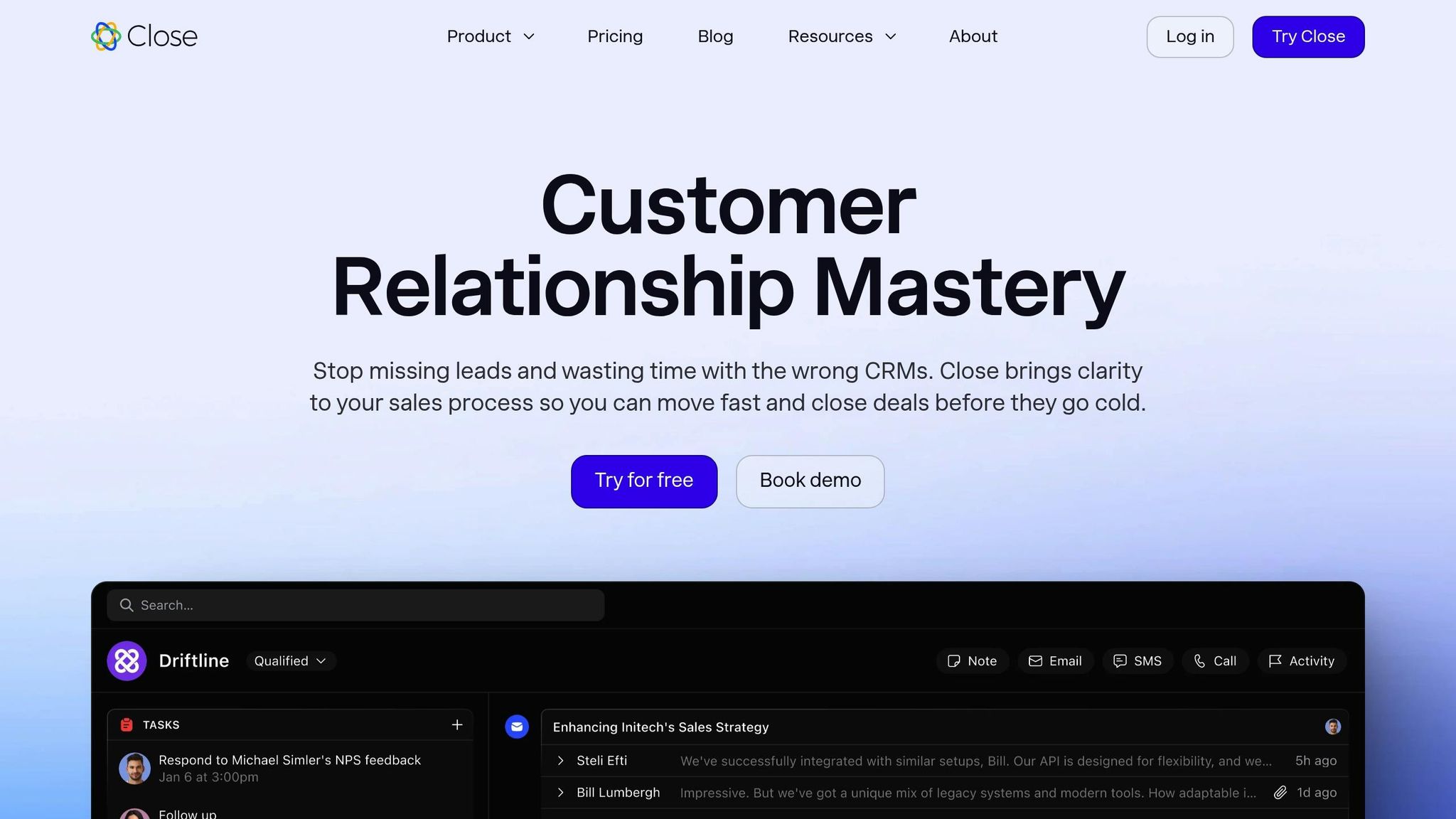
The Close CRM widget stands out for its ability to tailor and sync sales pipelines efficiently. It provides a dynamic, real-time view of sales activities, designed to meet the needs of modern sales teams.
Customization Options
With its drag-and-drop interface, you can easily adjust pipeline stages, add custom fields, and include visual indicators. These features simplify pipeline management, offering flexibility comparable to other top-tier tools.
Real-time Data Integration
Any updates to the pipeline are synchronized instantly, ensuring all team members - regardless of location - see the most up-to-date information. This feature is especially beneficial for teams spread across various time zones.
US-Localized Reporting
The widget supports U.S.-specific formats, displaying monetary values in dollars (e.g., $2,456,789.12), dates in the MM/DD/YYYY format, and times in a 12-hour AM/PM structure. This ensures reports are clear and relevant for U.S.-based users.
7. RINDA Global Sales Performance Widget
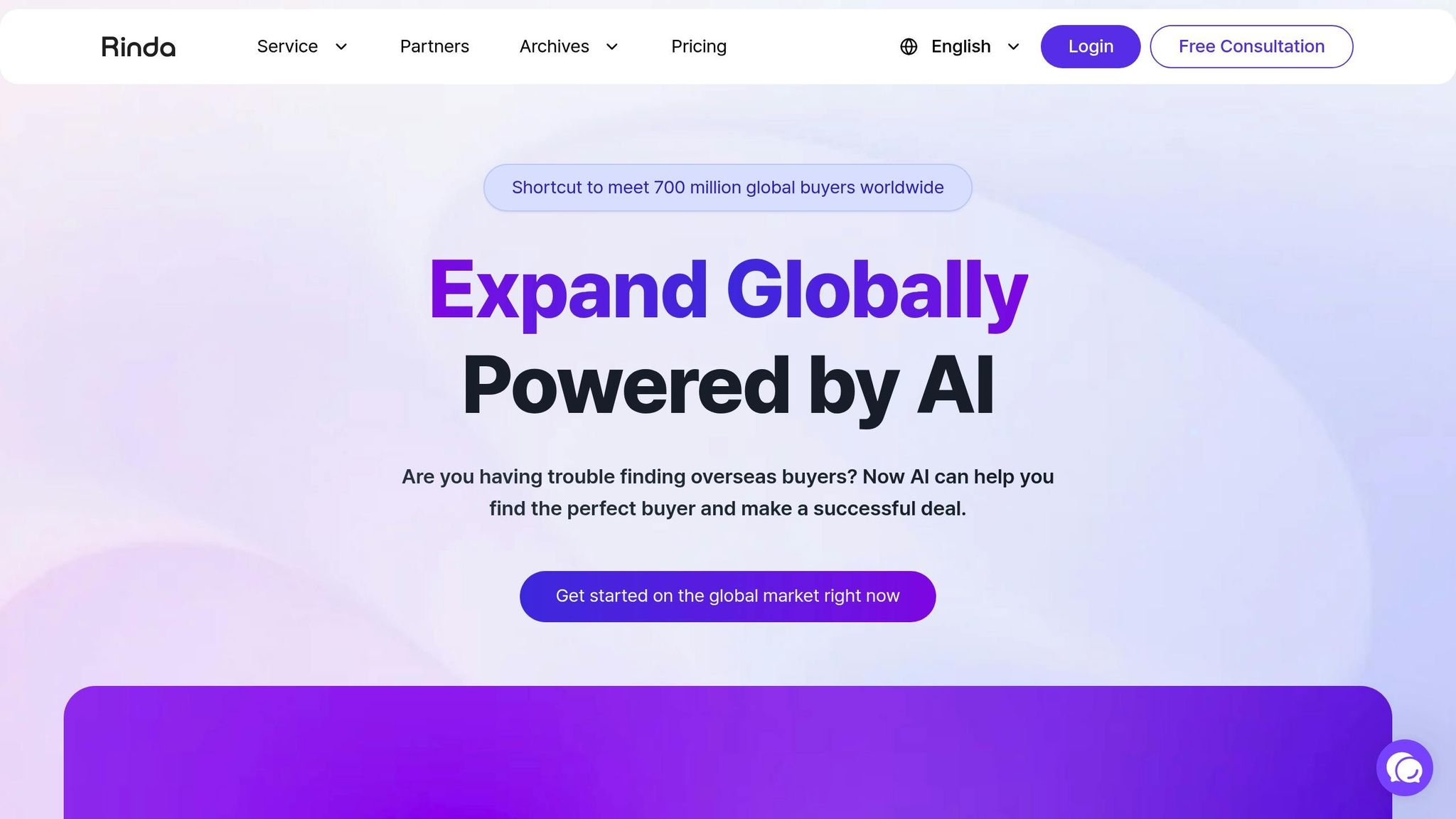
The RINDA Global Sales Performance Widget is a cutting-edge AI tool designed to streamline global buyer discovery and provide real-time analytics for international sales teams.
AI Capabilities
The widget uses advanced artificial intelligence to simplify the offline sales process, covering everything from identifying potential buyers to optimizing performance. With support for over 20 languages, it helps sales teams automatically pinpoint high-value prospects in international markets. Its AI-powered buyer discovery works in tandem with real-time interest verification, ensuring that your sales pipeline reflects genuine opportunities.
By creating tailored buyer strategies that factor in regional differences, the widget enhances lead quality through automated credibility checks. It also adjusts strategies based on performance insights, reducing the need for time-consuming manual research.
Real-time Data Integration
The widget delivers a constant stream of actionable data, enabling teams to make quick decisions and refine strategies. It also integrates email performance analytics, helping sales teams stay agile and informed.
Customization Options
Beyond its AI capabilities, the widget offers extensive customization features. Teams can design dashboards to focus on metrics specific to their target markets. Prospects can be organized by region, industry, or engagement level using flexible lead grouping and data export tools. Additionally, the widget allows for the creation of custom email sequences, with the AI adapting tone and content to align with regional preferences.
US-Localized Reporting
For U.S. companies expanding globally, the widget ensures data is presented in familiar formats. Revenue figures are displayed in U.S. dollars (e.g., $1,250,000.00), dates follow the MM/DD/YYYY format, and performance metrics align with standard U.S. business reporting cycles. This thoughtful localization simplifies the interpretation of international sales data for American teams, making global growth more manageable.
Feature Comparison Table
Here's a detailed comparison of seven leading widgets across three core categories: real-time data capabilities, customization options, and AI functionalities. This table highlights the key features to help you make an informed decision.
| Widget | Real-Time Data | Customization Options | AI Functions |
|---|---|---|---|
| Pipedrive Pipeline Widget | Live deal updates, activity tracking | Custom fields, pipeline stages, reporting views | Basic automation rules |
| monday Sales CRM Dashboard Widget | Real-time board updates, notification system | Flexible board layouts, custom columns | Workflow automation |
| Zoho CRM Pipeline Insights Widget | Instant data refresh, live chat integration | Dashboard personalization, custom modules | Predictive analytics |
| Freshsales Real-Time Communication Widget | Live lead scoring, instant notifications | Customizable deal stages, field mapping | Lead scoring algorithms |
| FreeAgent CRM Workflow Automation Widget | Automated task updates, real-time sync | Custom workflow builders, field configuration | Process automation |
| Close CRM Pipeline Customization Widget | Live call logging, instant email tracking | Pipeline customization, reporting templates | Smart dialing features |
| RINDA Global Sales Performance Widget | Continuous buyer verification, performance analytics | Regional dashboard design, flexible lead grouping | Advanced AI buyer discovery, 20+ languages |
While all widgets offer dependable real-time updates and standard customization options, RINDA Global Sales Performance Widget stands out for its advanced AI capabilities. Its multilingual buyer discovery and automated credibility verification streamline lead qualification, reducing manual effort and improving lead quality.
Customization options vary across the widgets, allowing users to adapt dashboard layouts and workflows to their unique sales strategies. Choosing the right widget depends on matching its features with your organization’s specific sales processes and objectives.
Conclusion
Sales pipeline monitoring widgets have transformed the way businesses track and improve their sales performance. By offering real-time visibility, these tools help teams quickly pinpoint bottlenecks, refine forecasting, and foster better collaboration across departments.
With the ability to monitor deal progress and identify at-risk opportunities in real time, sales teams can adapt strategies immediately. This flexibility supports effective coaching and ensures consistent pipeline management, leading to more accurate forecasts and stronger revenue outcomes.
Real-time data, combined with customization, plays a key role in driving immediate improvements. Customizable dashboards and workflows allow sales teams to align tools with their specific processes, eliminating the constraints of one-size-fits-all solutions.
For example, a mid-sized B2B company leveraging Pipedrive tailored its pipeline stages and set up real-time alerts for stalled deals. As a result, they shortened their average sales cycle by 20% and boosted their win rate by 15% in just six months.
This case underscores how the combination of visibility and automation can deliver measurable gains in sales performance.
For global businesses, tools like the RINDA Global Sales Performance Widget add another layer of capability, offering AI-driven buyer discovery and multilingual support across 20+ languages, ensuring seamless pipeline management on an international scale.
According to recent data, businesses that adopt AI-powered sales tools report up to 30% faster deal closures and a 20% increase in conversion rates, driven by improved forecasting and automation.
These aren’t minor improvements - they signify a shift in how sales teams operate, directly enhancing the bottom line.
With many of these widgets offering free trials or demos, sales teams have the opportunity to experience the advantages of real-time monitoring and tailored workflows firsthand. Such tools enable businesses to refine their strategies and achieve meaningful growth in pipeline management and sales performance.
FAQs
What’s the best way for sales teams to choose the right widget for monitoring their pipeline?
To select the most effective widget for pipeline monitoring, start by pinpointing your team's specific needs. Whether it’s tracking sales progress, managing leads, or evaluating pipeline health, understanding these priorities will guide your choice. Opt for widgets that allow customization, such as modifying pipeline stages or tailoring data fields to align with your sales process.
Additionally, prioritize tools that deliver real-time updates and visual insights, like charts and tables. These features enable faster decision-making and help teams stay on track with their objectives. A well-chosen widget should integrate smoothly into your workflow, keeping your team agile and goal-oriented.
What are the benefits of using a sales pipeline widget with US-specific reporting features?
Using a sales pipeline widget tailored with US-specific reporting features brings several clear benefits. These tools deliver real-time insights into deal progress, revenue projections, and overall sales performance, empowering teams to make informed decisions and refine their planning processes.
The localized reporting feature ensures that data is displayed in formats familiar to US users - currency in dollars ($), dates in the MM/DD/YYYY format, and measurements using imperial units. This alignment not only enhances clarity but also minimizes potential errors, making reports straightforward and accessible for both sales teams and management.
By integrating up-to-the-minute data with US-specific formatting, these widgets play a key role in streamlining sales operations, improving the accuracy of forecasts, and enabling more effective strategic planning.
How do AI-powered widgets improve sales pipeline monitoring and forecasting?
AI-powered widgets transform how businesses monitor and forecast their sales pipelines. By analyzing extensive historical and real-time data, these tools identify trends and patterns that might otherwise go unnoticed. This capability allows sales teams to make well-informed decisions and respond proactively to potential challenges or opportunities.
With their ability to minimize forecasting errors and provide up-to-the-minute insights, these widgets enhance revenue predictability and simplify strategic planning. The result is improved sales performance, more efficient pipeline management, and a stronger foundation for business growth.
